Last updated on February 14th, 2023 at 08:15 pm
Before you can access and manage your NSFAS account, you must go through the NSFAS Login process. This is done through the MyNSFAS Account.
In this article, we’re going to show you how you can log in to your MyNSFAS Account.
So, let’s jump straight to the topic NSFAS Login and get to know how to log in to NSFAS account so that we can access and manage our account.
NSFAS Login
The NSFAS Login gives students who are funded by the National Student Financial Aid Scheme the opportunity to access and manage their MyNSFAS Account.
When students are allowed to log in to their nsfas account, they’re able to have full control over the information in their account.
Once you’re able to successfully do the NSFAS login, you can change your email address, MyNSFAS account password, etc.
So how do you log in to your NSFAS Account?
How To NSFAS Login
- Go to www.nsfas.org.za
- Click on the MyNSFAS tab at the far top right of the screen
- Enter your Username and Password
- Click on Enter
- You’ll be able to log in to your NSFAS account.
You can only log into your MyNSFAS Account if you enter the correct login credentials, username, and password.
This is the process to log into your NSFAS Account.
However, if you cannot log in to your MyNSFAS Account, then you’ll need to reset your account password.
We recommend that you read How To Reset Your MyNSFAS Login Details for the step-by-step guide to successfully reset your NSFAS login details.
You should have MyNSFAS Account before you can log in to your NSFAS Account. Without the MyNSFAS Account, you cannot access and manage your account.
You should read How To Create MyNSFAS Account for the easy guide to create your account successfully.
Now, let’s look at some of the frequently asked questions (FAQs) about NSFAS login.
Do I Need To Login Into myNSFAS Before I Can Use My Account?
Yes, all students who are funded by the National Student Financial Aid Scheme (NSFAS) have their myNSFAS Account.
It is your account where all your personal, academic, and funding information is.
You can only make changes to your personal, and academic details unless you log into your myNSFAS account.
So, as an NSFAS-funded student, you will need to log into your funding account to see your state of funding; whether your funding is canceled or active.
How Can I Log Into My NSFAS Account?
In order to log into your My NSFAS Account, you’ll need to create your account at www.nsfas.org.za, then enter your login records, username, and password and then click enter or login to get access to your account.
Can Someone Login MyNSFAS Account?
Yes, anybody can access your MyNSFAS account if they have your account login details. That is why we advise you to not share your account login credentials with anyone.
I Cannot Log Into MyNSFAS Account.
This is because you did not put in the correct login data which is already stored in the system. If you failed to type in the correct username and password, you cannot log in to access your personal information in your MyNSFAS Account.
Why Is MyNSFAS Account Locked?
Your MyNSFAS Account is locked because a wrong username or password was entered three (3) times. When you or somebody enter the wrong login information into your account while trying to log in, your account will be blocked automatically.
You should read Why Is My NSFAS Account Locked? for a detailed explanation.
What Do I Do If My NSFAS Account Is Locked?
The only option is to unlock it. You cannot log into your account whiles it is locked or blocked unless you successfully unlock or unblock it.
You can do so by resetting your password or username.
Read these also:
1 How To Apply For NSFAS Online
3 NSFAS Online Application | Apply Now
I do hope this article on NSFAS Account Login was helpful. You can ask your questions in the comment

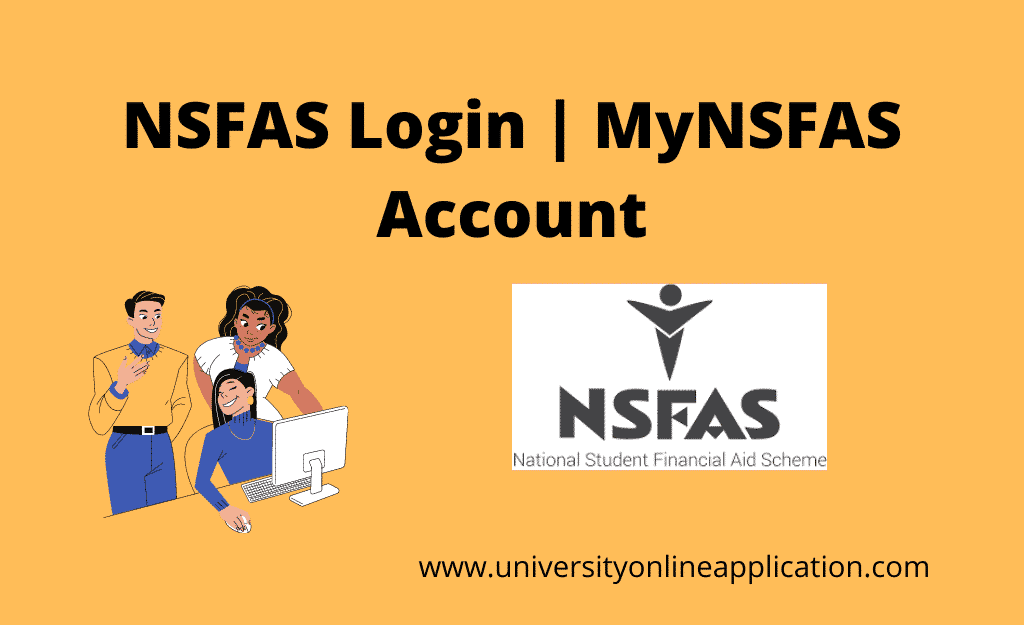

22 comments
HI HOW TO CHECK THE STATUS MY [PORTAL
Hi I need to update my profile to get funding for this year but unfortunately I can’t access my nsfas account because I no longer have access to the numbers I registered with, what should I do?
Try this:
Contact NSFAS via 021 763 3200 or you can use email info@nsfas.org.za with your name, contact address, and phone number attached in the mail.
State what you need assistance with and they will help you to recover your account.
WHY ARE YOU MAKING IT DEFFICULT FOR US TO APPLY
FOR FUNDING
Hello pleas help me by registering on your Assocation.
Follow this process to register your NSFAS account.
1. Go to nsfas website
2. Click myNSFAS tab
3. Click register
4. Tick the box to allow NSFAS to verify your details
5. Then capture ID number as it is stated on your ID document
6. Type in your full names and surname as per your ID document
7. Type in your current email address
8. Confirm your email address
9. Type in your cell phone number
10. Create a password
11. Confirm password
12. Upload ID copy
13. Click register
14. OTP will be sent to the email and cell number provided (this OTP expires after 24 hours)
15. Type in the OTP and click submit
16. You have now completed your re-registration
hi
how do i unlock my NSFAS wallet? how long will it take?
1. Dial *120*176#
2. Click Unlock With OTP
3. You’ll get a One Time Pin (OTP) notification with the pin code via SMS on your phone
4. Type in the OTP and enter
5. You’ll get another SMS notification telling you that your NSFAS wallet is unblocked.
my status
check status
You can see the guide from here NSFAS Status Check | http://Www.nsfas.org.za Online
HI, IT HAS BEEN TWO WEEKS NOW TRYING TO CHECK MY NSFAS APPLICATION STATUS BUT IT KEEPS ON LOADING THEN THE SYSTEM REJECTS. PLEASE DO ASSIST I NEED TO KNOW MY STATUS.
Such issues are from the NSFAS website. You can keep trying or go to the nearest NSFAS office for assistance.
It’s been two weeks since I’m unable to check my NSFAS status.
Is there any other way I can use to check my status??
For now, the only means is to check via your MyNSFAS. You can aslo look for the nearest nsfas office to seek assistance.
My email account doesn’t allow me to login to it. I need help please
First, check if you’re using the correct email address. Also, it may be that the problem is from the NSFAS website. Again, you can reset your login credentials. Look into How To Reset Your MyNSFAS Login Details
And my does’nt want me to login
Hi
I’m Sinesethu Mzamo.I registered my details wrong in my application.How do I get my OTP number in my correct email and cell number
Update your login details with the cellphone number and email you want to use. I recommend you read this How To Reset MyNSFAS Login Details
I want to log in myNSFAS account
If the problem is about forgetting your login details, then you’ll have to reset your logins. For example, will need to reset your password if you have forgotten it. You can use the guide in this article How To Reset Your MyNSFAS Login Details – Easy Guide to do that.