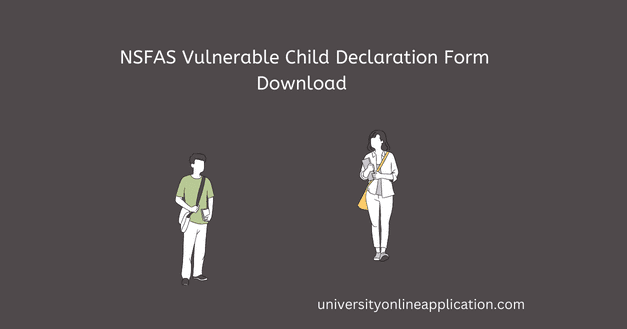The NSFAS Vulnerable Child Declaration Form download is now available online. Prospective students can download the vulnerable child declaration form of NSFAS.
In this article, you’ll learn about the NSFAS vulnerable child declaration form, how to download NSFAS vulnerable child declaration form, etc.
So, let’s go straight to the topics.
NSFAS Vulnerable Child Declaration Form Download
Vulnerable Children who want to apply for the National Student Financial Aid Scheme (NSFAS) for their higher education can now download the forms online.
The form is officially published online at www.nsfas.org.za
How To Download NSFAS Vulnerable Child Declaration Form
- Go to www.nsfas.org.za
- Click on the Vulnerable Child Declaration Form (on the front page of the website)
- The form will open in a new window
- Download the pdf format of the NSFAS vulnerable child declaration form
What Is NSFAS Vulnerable Child Declaration Form?
“The National Student Financial Aid Scheme (NSFAS) requires personal information from agencies relating to the employment status and level of
income of the parents or guardians of the applicant.
NSFAS is committed to ensuring that the personal information obtained from third parties is
treated confidentially and to protecting the privacy of the persons whose personal information is made available.
NSFAS is further committed to using that information and to using that personal information in a lawful manner.
You and your parents/guardians are required to provide consent for NSFAS
to use and verify the information you provide by signing this form.
I confirm that by voluntarily submitting any personal information to NSFAS, in any form, it constitutes an indefinite, unconditional and specific consent
for NSFAS to share such personal information with third parties, and to obtain relevant information from third parties.
Third parties include government departments and entities, credit bureaus, institutions of higher learning, and other agencies for the purposes of information validation, reporting, statistical analysis, credit, and income validations to assess my financial eligibility, criminal checks, legal proceedings, audit and record-keeping purposes, debt tracing and/ or debt recovery purposes, securing funding on my behalf and to verify academic and registration data
as required.
The personal information to be obtained from SARS shall relate only to the employment status and income.”
We do recommend that you read Download NSFAS Human Support Claim Form
Who Signs NSFAS Vulnerable Child Declaration Form?
You and your parents or guardians are the persons who must sign the vulnerable declaration form.
By signing the form, you’re giving NSFAS consent to use your information regarding the National Student Financial Aid Scheme (NSFAS) funding.
How Do You Apply For NSFAS If You Are An Orphan?
Students who are orphans and will want to apply for NSFAS will have to fill out the NSFAS Vulnerable Child Declaration Form.
With the vulnerable child declaration form, you are telling NSFAS that you’re an orphan.
You should read NSFAS Online Application Form PDF Download
Where Can I Get NSFAS Vulnerable Child Declaration Form To Download
The NSFAS Vulnerable Child Declaration Form is published on the NSFAS website which is www.nsfas.org.za. Prospective NSFAS applicants will have to download the forms online.
How Do I Submit A NSFAS Vulnerable Child Declaration Form?
You will submit your forms at NSFAS office or your institution’s bursary/financial office if you download the forms in a pdf. (hardcopy).
Also, you will submit it online if you fill out the forms online.
You need to read How To Fill NSFAS Online Application Form to know how to complete NSFAS application online.
Do you also need a non sassa declaration form? Then you should get Download NSFAS Non-SASSA Declaration Form
We do hope this article on NSFAS vulnerable child declaration form download was helpful.
You can ask your question in the comment.