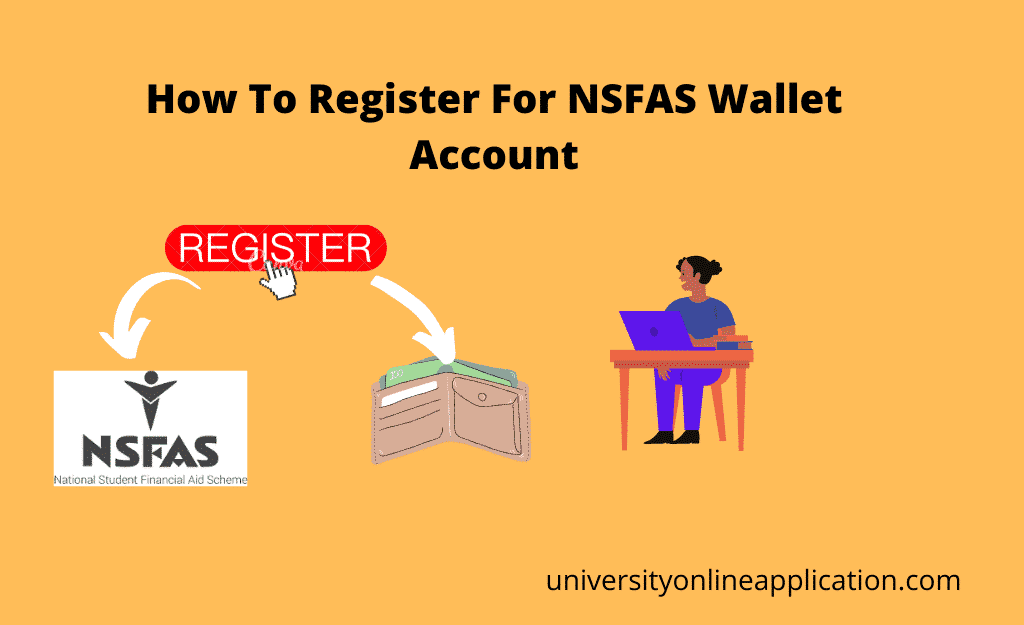Last updated on October 14th, 2022 at 08:28 am
Do you want to have your NSFAS wallet and want to know how to register for NSFAS Wallet Account? Then you’re at the right place to learn.
NSFAS Wallet is very important if your NSFAS online application is approved.
You’ll use the wallet to withdraw your cash allowances and purchase from participating stores through e-payment.
In this article, we’re showing you how to create NSFAS Wallet Account. You’ll also know who qualifies to register NSFAS Wallet Account.
So, let’s jump in to see how you can register for NSFAS wallet account.
How To Register For NSFAS Wallet Account
Follow the steps below to register NSFAS Wallet Account.
- Dial *120*176#.
- Follow the prompts to verify your NSFAS Account.
- Create your username and password for your NSFAS e-wallet
- Verify your wallet
- Dial *120*176# to access your wallet or log in via celbux.appspot.com
You have successfully registered for your NSFAS Account Wallet.
Who Is Qualified To Register NSFAS Wallet Account?
Students who are eligible are funded by the National Student Financial Aid Scheme (NSFAS).
This means, if your NSFAS application is not yet approved, you cannot register for the NSFAS e-wallet account.
You’ll have to wait for NSFAS to approve your application so that you create your wallet.
NOTE: After you create NSFAS wallet account, you must not share your password or username with anybody.
This is because whoever gets access to your account can withdraw cash from your wallet.
Why Do You Need To Register NSFAS Wallet Account?
You need the wallet to receive the allowances that the NSFAS will send you. It is the e-wallet where all your funds are credited so that you can use your cash.
You cannot access or withdraw your allowances in cash without having an NSFAS account wallet.
Again, you can not use your MyNSFAS Account for any online transactions at any participating store without the wallet.
REMEMBER: www.nsfas.org.za is the webpage for NSFAS.
We do hope this article on how to register NSFAS Wallet Account was helpful.
SEE ALSO:
1 NSFAS Login | MyNSFAS Account
2 How To Create MyNSFAS Account Successfully
3 Who Qualifies For NSFAS Bursary Or Loans?
4 How Long Does NSFAS Fund You?
5 How To Unlock Your NSFAS Wallet By Cell Phone