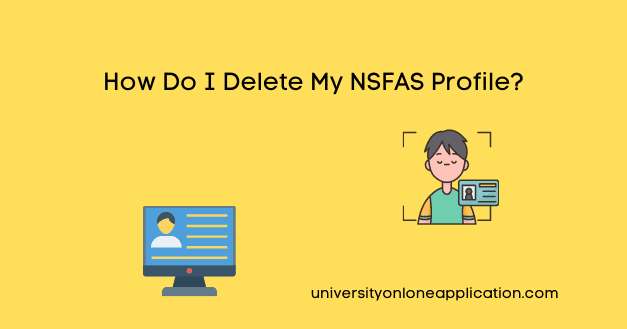How do I delete my NSFAS profile? Do you want to delete your NSFAS profile? Are you trying to delete your NSFAS profile to create a new one so, you’re asking how to delete NSFAS profile?
Well, the National Student Financial Aid Scheme (NSFAS) allows students to delete their NSFAS profile in case they see the need to.
Yes, you can delete NSFAS profile so your question of can I delete my NSFAS profile has an answer guide and that is what we’re going to show you in this article.
Sometimes, your NSFAS profile account may be giving you unresolvable problems and you’ll want to delete it to create a new NSFAS profile.
However, we suggest that you try to reset your profile if it’s possible. We do recommend that you read How Do I Reset My NSFAS Profile? to learn how to update your NSFAS profile before you consider deleting the account.
Again, if the issue with your NSFAS profile makes it impossible to reset, then you can go ahead to delete your NSFAS profile.
In this article, we’re taking you through the step-by-step guide on how to delete MyNSFAS profile.
We should therefore get started with the topic.
How Do I Delete My NSFAS Profile?
Follow this process to delete your NSFAS profile account.
- Go to www.nsfas.org.za
- Click MyNSFAS
- Log into your account with your username and password
- Click Track Funding Progress
- Click Cancel Application
- You’ll then have to make a written request to NSFAS to delete your NSFAS profile
- You can submit your request at NSFAS office or via email.
Again, we advise that you take careful reconsideration before you make the decision to delete your NSFAS account.
You can choose to cancel your current application if you Check NSFAS Application Status and there’s no significate progress in your application.
To cancel your NSFAS application online, you should read How To Cancel NSFAS Application Online to learn how to cancel your application successfully without causing harm to your personal details and documents in case you’ll use it to apply again.
Should I Delete My NSFAS Profile?
Actually, we do not encourage students to delete their NSFAS profile. However, you should delete your profile only if the problem you’re having with your NSFAS account cannot be resolved.
Can I Apply Again If I Delete My NSFAS Profile?
Yes, you can apply again after you have created a new NSFAS profile account. However, in case you decide to reapply after deleting your NSAFS profile, you should be able to provide all the required documents and information.
You should look into What Documents Are Needed To Reapply For NSFAS? for all the documents you’ll need to provide in order to successfully reapply to NSFAS for funding.
How To Delete NSFAS Profile
- Go to www.nsfas.org.za
- Click MyNSFAS
- Log into your account with your username and password
- Click Track Funding Progress
- Click Cancel Application
- You’ll then have to write make a written request to NSFAS to delete your NSFAS profile
- You can submit your request at NSFAS office or via email.
We do hope this article on how do I delete my NSFAS profile was helpful?
You can ask your question in the comment.