Last updated on September 28th, 2022 at 11:45 pm
Do you want to know about Celbux NSFAS? Have you been approved for NSFAS funding and you do want to understand how Celbux works with NSFAS?
Have you activated your NSFAS Wallet and want to know how you can use both your wallet and Celbux?
Well then, lots of students like you are seeking the same answers and guides and that is why we’re publishing this post.
In this article, we’re discussing Celbux NSFAS, how to create Celbux Account, how to log into Celbux, how to connect Celbux to NSFAS wallet, how to withdraw money with Celbux NSFAS, etc.
So, let’s walk right into the topics.
Celbux NSFAS
Celbux NSFAS is electronic money (E-Money) software platform used for creating faster money transactions in a simple and faster way without compromising the security of your NSFAS wallet.
Again, Celbux is free of charge and does not put extra charges when you’re using it to make electronic money transactions through your NSFAS E-wallet.
This has attracted the interest of NSFAS and has been using it for TVET Colleges students who are funded by the National Student Financial Aid Scheme to receive their allowances.
Whiles, it is very simple, free, and easy to use, you need to create an account and connect your Celbux to NSFAS.
Then you’ll be able to log into your Celbux account to create an e-money transaction with your NSFAS wallet.
So, let’s see how you can access your Celbux NSFAS.
How To Log Into Celbux NSFAS
Follow the below guide to log into your Celbux NSFAS Account.
- Go to www.celbux.appspot.com
- Enter your Username or Cell Phone Number
- Enter your Password
- Click on the Login Tab
You should be able to log into your Celbux NSFAS account.
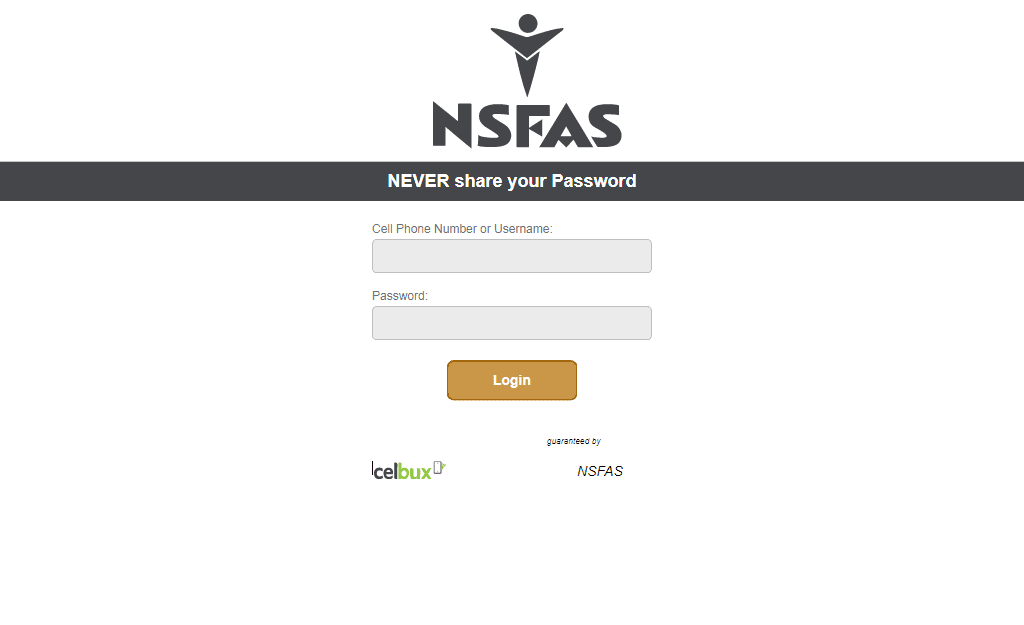
This is what the Celbux NSFAS login interface should look like when you visit the website.
Now that you know how to log into your Celbx NSFAS account, let’s look at some of the frequently asked questions (FAQ’s) about Celbux.
How Do I Withdraw NSFAS Allowance With Celbux?
In order to withdraw your NSFAS allowances with Celbux, you will have to create an NSFAS wallet voucher. You should see How To Create NSFAS Wallet Voucher for the easy step-by-step guide to creating an NSFAS voucher.
Step 1: Create NSFAS Voucher With Celbux NSFAS
- *Dial 134176# on your cell phone
- Enter your NSFAS Wallet Password
- Select option 1 (which is Cash Voucher)
- Enter the amount you want to withdraw
- You’ll receive a voucher by SMS
Make sure you get the voucher code on your Cell phone by SMS after creating it. Otherwise, you cannot withdraw your NSFAS allowance
universityonlineapplication.com
After you have created your e-voucher, you can then proceed to the next step to withdraw your NSFAS allowances with Celbux
Step 2: Withdraw Your Cash With Celbux NSFAS
Follow the below steps to withdraw your NSFAS allowances with the voucher you’ve created in step 1.
- Go to NSFAS and Celbux merchant participating store
- State how much you want to withdraw in your NSFAS Wallet
- The merchant will produce a voucher for you
- Give the voucher you created on your cell phone to the merchant
- The merchant will give you the cash in exchange of the voucher
You have successfully withdrawn money from your NSFAS Celbux Wallet.
Again, you should know that you can use the voucher to buy items that you may need instead of taking physical cash.
Do not share your voucher with anyone after you have created it to withdraw cash from yoru NSFAS wallet.
universityonlineapplication.com
We do recommend that you get to know about NSFAS Wallet Account for more information about how to activate it, how to create your wallet password, etc.
How Do I Use Celbux Voucher?
In order to use celbux voucher successfully, you will have to go to NSFAS and Celbux participating stores to withdraw your NSFAS allowances or exchange the voucher with items you want to purchase.
What Is A Celbux?
Celbux is an electronic money transaction platform that you can use to make money transactions electronically without having to create a bank account.
Also, Celbux services are free of charge, unlike banks that charge you for money on every transaction you make.
How To I Keep My Celbux Safe?
You should not share your Celbux login credentials with anyone. When an outsider gets to know your Celbux Username and password, they can access your Celbux account and possibly change them to block you from being able to log into it.
Is Celbux Still Working With NSFAS?
Unfortunately, NSFAS in 2021 made a statement that NSFAS and Celbux are no longer working together and have cut off all Celbux functionality with NSFAS Wallet.
This means Celbux NSFAS is no longer available to NSFAS funded students.
However, we’ll keep you updated as soon as there’s a change with Celbux and NSFAS.
How Do I Withdraw NSFAS Allowances?
Although NSFAS is no longer using Celbux, they have provided a shortcode for students to use to withdraw cash from their NSFAS wallet.
To withdraw NSFAS allowances, dial *120*176# and follow the instructions.
We also recommend that you read How Do I Withdraw Money From NSFAS Wallet? for a more detailed guide.
We do hope this article on Celbux NSFAS was helpful?
You can ask your questions in a comment.


