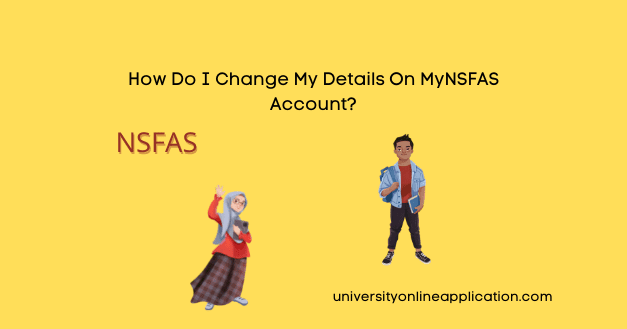Last updated on September 28th, 2022 at 11:04 pm
How do I change my details on MyNSFAS account? Are you trying to update your details on MyNSFAS account? Are the details on your MyNSFAS account incorrect and you’ll like to change them?
Well, the National Student Financial Aid Scheme (NSFAS) makes it easy for students to change the details on their MyNSFAS accounts.
But how do you change your details on your MyNSFAS account? This is what we are going to show you so that you will know how to update details on MyNSFAS account?
Many students, who might have mistakenly entered the wrong personal information details on their MyNSFAS account would want to update their personal details in their account.
They will then turn to be asking how to update personal details on MyNSFAS account, how can I change my details on MyNSFAS account, how do I change my personal details on MyNSFAS account, and how can you change your details on MyNSFAS account, etc.
So, without stressing yourself, let’s go straight to the step-by-step process on how to change details on My NSFAS account.
How Do I Change My Details On MyNSFAS Account?
Follow this process to change your details on your MyNSFAS account if you’ll want to update your details on your MyNSFAS account.
- Go to www.nsfas.org.za
- Click on MyNSFAS
- Log into your account
- Click on My Personal Details
- Remove the incorrect information and enter the correct ones
- Click on update the details to save all the changes
Your MyNSFAS details will be updated successfully and NSFAS will make the necessary update in their database.
Why Do I Have To Change My Details On MyNSFAS Account?
You will have to update your details on MyNSFAS account if the current information on your account is incorrect. For example, you’ll have to change your cell phone number on your MyNSFAS account if you’re now using a new number other than the one you provided on your MyNSFAS.
We do recommend that you read How To Change Your Number On MyNSFAS for the guide to successfully changing your cell phone number on your MyNSFAS account.
Again, if you fail to update your contact details when you have changed your contact number, you will not be able to receive all communication from NSFAS to you because NSFAS will send the messages on the old phone number.
Also, you’ll have to change your name, username, etc on your MyNSFAS account if you have new names, usernames, etc.
Moreover, you might have changed institutions and when you do, you must notify NSFAS that you have changed institutions.
You should read What Happens To NSFAS When You Change Institution? to know how NSFAS works when you change your institution.
How To Update My Details On MyNSFAS Account
You will follow this same process to update your details on MyNSFAS account.
- Go to www.nsfas.org.za
- Click on MyNSFAS
- Log into your account
- Click on My Personal Details
- Remove the incorrect information and enter the correct ones
- Click on update the details to save all the changes
We do hope this article on how do I update my details on MyNSFAS account was helpful?
You can ask your question in the comment.