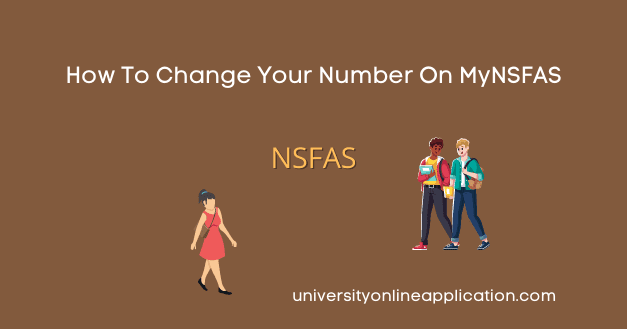Last updated on January 17th, 2023 at 09:19 pm
Do you want to change your number on MyNSFAS and you’re asking how to change your number on MyNSFAS? Are you using a new cell phone number and you’ll like to change your NSFAS number? Well, you can change your number on MyNSFAS account.
The National Student Financial Aid Scheme (NSFAS) makes it possible for students who want to change their cell phone numbers on their MyNSFAS account to do so in a more easy and simple way.
Sometimes, students lose the phone number that they used to Apply for NSFAS Online and will want to change their number on MyNSFAS.
Also, some students just want to use a new number for whatever reason so, they try to ask questions like, how do you change your number on MyNSFAS, how do I change my NSFAS number, how to change contact details on NSFAS, etc.
Again, some phrase their questions like, how to change phone number on NSFAS, how to change your phone number on NSFAS, how can I change my NSFAS number, how to change my numbers on NSFAS, etc.
The idea is to know the step-by-step process of how to change your number on MyNSFAS.
So, in this article, we’re walking you through the steps on how to change phone number on MyNSFAS. We should therefore, get started with the topics.
How To Change Your Number On MyNSFAS
- Go to www.nsfas.org.za
- Log into your MyNSFAS
- Click on My Personal Details
- Go to the cell phone number section
- Delete the old cellphone number
- Type in the new cellphone number
- Click update
- You’ll receive an OTP on your new phone number
- Enter the OTP in the required section and click submit
You have successfully changed your number on MyNSFAS account. However, if the new number already exists in any NSFAS account, you’ll get an error message once you click submit to update your MyNSFAS phone number.
Second Method:
How To Change Phone Number On MyNSFAS
Follow this guide to know how to change your number on MyNSFAS account.
- Go to www.nsfas.org.za
- Log into MyNSFAS account
- Go to NSFAS Connect
- Create a case
- Submit a picture of your ID and cell phone number
- Provide your old and new number in the description fields
- State that you need to change your number on MyNSFAS to access your NSFAS Wallet account
The National Student Financial Aid Scheme (NSFAS) will help you to change the phone number on your MyNSFAS account for you.
Again, you can also change your NSFAS profile too. To do that successfully, we do recommend that you read How Do I Reset My NSFAS Profile? for the detailed step-by-step guide.
How Do I Change My NSFAS Number and Email?
Follow this process to update your cell phone number and email address on your MyNSFAS.
To update your my NSFAS number and email, go to www.nsfas.org.za, log onto your MyNSFAS account with your username and password, click personal details, and on the top of the screen, you’ll be able to change your cell phone number and email address.
You should also read How To Reset MyNSFAS Password for the step-by-step guide to reset your MyNSFAS password successfully.
We do hope this article on how to change your number on MyNSFAS account was helpful?
You can ask your question in the comment.