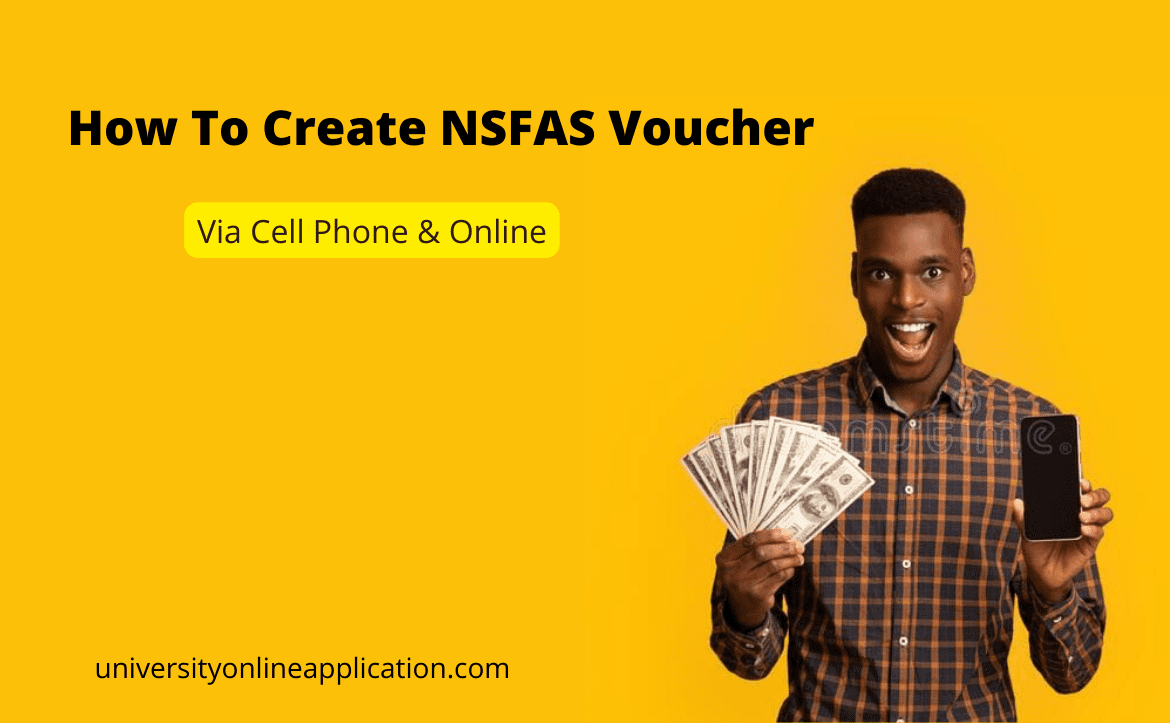Last updated on September 29th, 2022 at 10:15 am
Do you want to know how to create NSFAS voucher? How do I create NSFAS voucher online and how to create NSFAS voucher by cell phone is one of the frequently asked questions by students about NSFAS wallet vouchers.
So the question is, how do you create NSFAS voucher online? We’re going to answer this question.
In this article, we’re taking you through the process involved in creating NSFAS voucher. We’ll show you how to create NSFAS voucher by cell phone and how to create NSFAS voucher online using the internet.
Again, we’ll provide answers to some of the other related questions to NSFAS voucher creation and NSFAS voucher code.
So, let’s jump right to the topics.
How To Create NSFAS Voucher
There are two methods that you can use to create NSFAS vouchers to withdraw cash from your NSFAS Wallet. These are:
- Creating NSFAS Voucher by Cell phone
- Ceating NSFAS Voucher Online via the internet.
With these two methods available, we’ll then have to learn how to create NSFAS vouchers with each. So, let’s get into it.
Create NSFAS Voucher By Cell Phone
Follow the step-by-step guide to create your NSFAS vouchers with your cell phone.
- Dial *120*176# as the shord code
- Enter your Password
- Click Send
- Choose option 1 “Cash Voucher”
- Enter the amount of money you want to withdraw/spend
- Click Send
- You’ll then see the Voucher Number that was created on your phone.
After creating your NSFAS voucher via cell phone, you can use the voucher to purchase at NSFAS participating stores or exchange the voucher for physical cash.
You can spend your NSFAS voucher on anything you want at any NSFAS participating store or exchang the voucher for cash.
universityonlineapplication.com
Create NSFAS Voucher Online
Follow the below step-by-step process to create NSFAS voucher online.
- Go to www.celbux.appspot.com
- Enter your Cell Phone Number or Username
- Enter your Password
- Click Login
- Click Pay
- Enter the amount you want to spend or withdraw
- Click Done
Your NSFAS Voucher will be created and you can either spend your voucher at any participating store or exchange the voucher for cash.
How Do You Use NSFAS Voucher?
You can use your NSFAS vouchers to purchase your needs at any NSFAS Participating stores. You can also withdraw cash with NSFAS vouchers by exchanging your voucher for paper cash.
Some of the NSFAS participating stores include:
- Shoprite
- Checkers
- Boxer
- USAVE or
- Selected Spar Stores
Does NSFAS Voucher Expire?
No, NSFAS voucher does not expire after you have created it to either use to purchase at a participating store or exchange it for cash.
Moreover, if you did not spend or withdraw the total amount of the voucher you have created, your change will be added to your cash balance in your NSFAS Wallet.
Can You Create NSFAS Voucher If Your NSFAS Wallet Is Blocked?
No, you cannot create an NSFAS Voucher if your NSFAS wallet is blocked. You’ll need to unblock your wallet so that, you can log in to confirm your voucher online.
Also, you still cannot create a voucher via your cell phone with the shortcode if your wallet is blocked.
You’ll need to unblock your NSFAS wallet if it’s blocked before you can create NSFAS wallet.
universityonlineapplication.com
We recommend that you read How To Unblock NSFAS Wallet? for the guide to unlock your NSFAS wallet successfully.
Can Someone Create NSFAS Voucher For Me?
Yes, others can create NSFAS vouchers for you if you give them your wallet login details. It is therefore advisable to only give your NSFAS wallet login information to someone you trust.
More importantly, it’s wise to keep your NSFAS wallet login details to yourself, secured if you don’t want somebody to use your wallet.
Do not shre your NSFAS wallet login details with others else they can create NSFAS Voucher in your name and spend your cash.
universityonlineapplication.com
We do hope this article on how to create NSFAS Voucher online and how to create NSFAS Voucher by Cell Phone was helpful.
You can ask your questions in the comment section.