Last updated on October 14th, 2022 at 08:37 am
Is your NSFAS wallet locked and do you want to know how to unlock your NSFAS wallet by cell phone? Well then, you are at the right place.
It is not uncommon to get your NSFAS e-wallet locked or blocked. However, the process of unlocking it has proven to be a bit technical.
Again, how to unlock NSFAS wallet is one of the frequently asked questions.
In this article, we’re going to show you the step-by-step guide to unlocking your NSFAS wallet by just using your cell phone.
So, let’s jump right into how to unlock your NS FAS wallet by cell phone.
How To Unlock Your NSFAS Wallet By Cell Phone
- Dial *120*176#
- Chose “Unlock with OTP”
- You’ll receive a One Time Pin (OTP) through SMS on your phone
- Enter the OTP number given to you
- You’ll receive a notification stating that your wallet is unlocked.
You have successfully unlocked your NSFAS wallet through your cell phone and this is how you unlock your NSFAS wallet by cell phone.
NOTE: You will need to have a MyNSFAS Account along with an NSFAS wallet before you can go through the process to unlock your NSFAS wallet.
Again, you should make sure the cell phone number you’re using to unlock your wallet is the one saved on your MyNSFAS portal account.
The NSFAS wallet is used by students who are approved by the National Student Financial Aid Scheme (NSFAS) to receive funding.
You use the wallet to withdraw or spend your NSFAS allowances for your personal use.
So, in case you have another issue and you need a personal inquiry, use walletquery@nsfas.org.za. You’ll have to provide them with the below details for any assistance.
- Identification Document (ID)
- Your full name and surname
- Your email address and cell phone number
- Your postal address or physical address
- Explain the problem you want to inquire about to NSFAS.
Remember: www.nsfas.org.za is the official website for NSFAS.
We do hope this article on how to unlock your NSFAS wallet by cell phone was helpful.
SEE ALSO:
1 How To Register For NSFAS Funding Online
2 How To Write NSFAS Appeal Motivational Letter
3 How To Create MyNSFAS Account Password
4 Do I Need To Certify My Documents For NSFAS Application?
5 How Do I Activate NSFAS OTP Number

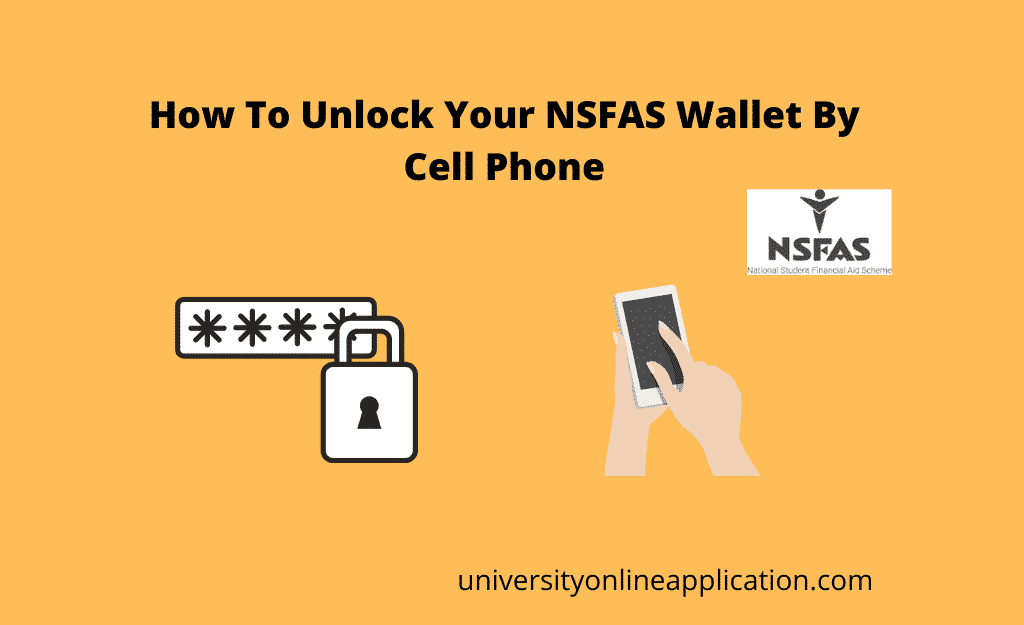

4 comments
My nsfas account is locked how do I unlock it please help me
Follow the guide in the article to unlock your account. Or you can click on the Forgot Password to reset your login details.
Can create my own nsfs account
Yes you can create your own NSFAS account at MyNSFAS from http://www.nsfas.org.za