Have you applied to the University of Kwazulu-Natal and do you want to know how to check UKZN application status?
Are you waiting for a response to your application for study admission at the UKZN and you’re asking how to check University of Kwazulu Natal application status?
Well, all prospective applicants seeking study admission at UKZN are advised to know how to track UKZN application status online so that they will know the progress of their application.
So, in this article, we’re taking you through the step-by-step complete guide to checking application status at UKZN.
We’ll also answer frequently asked questions about my UKZN application status and CAO application, and UKZN application status meaning.
Therefore, let’s get started with the topics.
How To Check UKZN Application Status
- Go to https://caocheck.ukzn.ac.za/Start.aspx
- Select application year
- Enter your CAO, UKZN student number, ID or passport number
- Click Check
- You’ll see your University of Kwazulu Natal application status
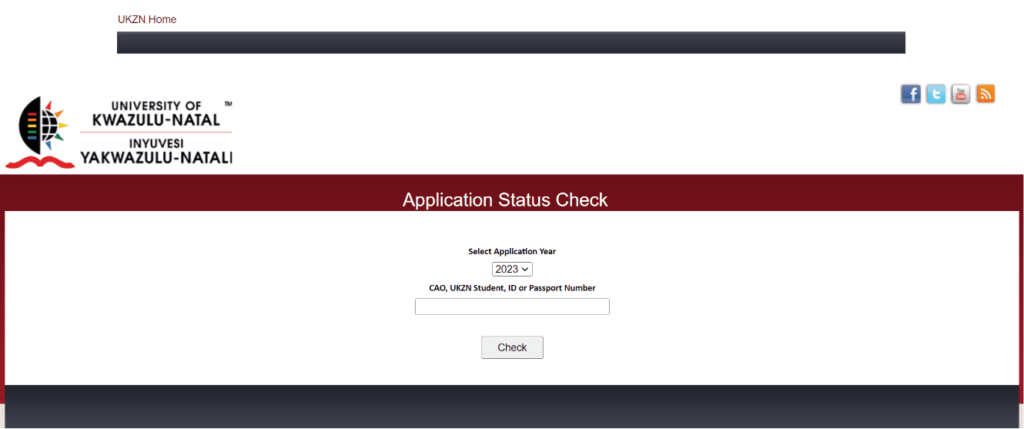
The CAO means Central Application Office. So, if you applied to the University of Kwazulu-Natal through the Central Application Office, you’ll need your CAO application number to check your status.
How Do I Know If I Am Accepted At UKZN?
First, you can know you are given admission space to study at the University of Kwazulu Natal (UKZN) by tracking your application status online.
You’ll have to visit the university’s application status portal, and enter your CAO number, or your ID or Pass Port number to check your UKZN application status online.
Second, you can get to know if you’re accepted at UKZN by checking your email box. The University of Kwazulu Natal will send you an admission letter via email when they accept your application by giving you admission into the institution.
How Long Does It Take To Be Accepted At UKZN?
Usually, UKZN responds to applications 6 to 8 weeks after applications are closed. This means you can begin to check your UKZN application status six weeks after the University of Kwazulu Natal has closed submissions of applications.
Again, it takes longer to be accepted at UKZN because, according to the institution, they receive thousands of applications every year and they have to manually process all applications before giving feedback to applicants.
What Does Waiting For Decision Mean At UKZN?
When you check UKZN application status online and you see “waiting for decision”, this status means you have been given a conditional offer and you’ll have to wait for UKZN to respond and tell you your final admission status after they have fully processed your application.
What Happens After Accepting Admission Offer At UKZN?
After you have received a message, either through email or on UKZN application status check website that you have been given admission space to study at the university, you have to accept the offer within 3 days.
Also, the University of Kwazulu Natal will revert your admission if you fail to accept the offer within 3 days. That means you’ll not be able to register to study at UKZN.
How To Track UKZN Application Status Online
- Go to https://caocheck.ukzn.ac.za/Start.aspx
- Select application year
- Enter your CAO, UKZN student number, ID or passport number
- Click Check
- You’ll see your University of Kwazulu Natal application status
What Does A Conditional Offer Mean At UKZN?
A conditional offer at UKZN means that you will still need to meet the minimum admission requirements before you’re fully accepted into the University of Kwazulu Natal to study.
Usually, this is about your exam results.
We do recommend that you read
1 University Of KwaZulu-Natal Online Application (2023) – Apply Now
2 UKZN Online Registration | Register Now
3 UKZN Online Application Form 2023 – PDF Download
We do hope this article on how to check University of Kwazulu Natal application status online was helpful.
You can ask your question in the comment.


