Last updated on October 14th, 2022 at 07:54 am
Do you want to update your number in your MyNSFAS Account and you’ve been asking how do I change my cell phone number in MyNSFAS account?
Well, you’re at the right place for the answer guide that will help you to complete this action.
In this article, we’re going to show you the practical step-by-step guide to change your cell phone number in our MyNSAS Account successfully without getting your account blocked.
We’ll also look at MyNSFAS Account Login, How to Create MyNSFAS Account Password, how to change email in MyNSFAS Account etc.
So, let’s jump to the topic and learn how to change cell phone number in MyNSFAS account
How Do I Change My Cell Phone Number In MyNSFAS Account ?
Follow the guide below to change your MyNSFAS Account cell phone number.
How To Change Cell Phone Number In MyNSFAS Account
- Go to www.nsfas.org.za
- Click on MyNSFAS Account and login with your username and password
- Click on Update Contact
- Create a case
- Submit a picture of your ID using a cell phone
- Enter your old and new cell phone number in the description section
- Click on Update Your Details
- You have successfully changed your cell phone number of your Mynsfas account.
Most students usually forget their NSFAS account login details, and when it comes to their cell phone numbers, it more easy to lose because you can lose your phone at any time.
Watch Video Tutorial on How To Change Number on MyNSFAS Account
Do I Need To Change My Cell Phone Number In MyNSFAS Account?
Yes, you’ll need to change your cell phone number for your MyNSFAS Account if you no longer have access to the number you used for creating your account or you just want to use another number.
However, if you still have the cell phone number you used, and you don’t want to use a different one, then you don’t need to change your number for anything.
How Many Times Can I Change Cell Phone Number In MyNSFAS Account?
There’s is no limit as to how many times you are allowed to change your cell phone number for your MyNSFAS account. However, you’re allowed to use one cell phone number at a time.
Again, you don’t need to change your cell phone number often.
More importantly, we recommend you only use the number you have access to at all times and at anypoint which is registered in your name.
Also, you should take caution because NSFAS is built on a computer system and if keep making necessary changes to the system, you may be penalized for that.
Change your MyNSFAS account number only when you need and must do. Don’t turn your account into a computer playground.
universityonlineapplication.com
Why Should I Change My Cell Phone Number Of MyNSFAS Account?
You should change your number when you don’t have access to it, or you just want to use a number you like more than the one you used when you were creating the account.
As stated earlier, you should always use a number you have access to.
How Important Is My Cell Phone Number To My MyNSFAS Account?
You need a cell phone number in order to create a MyNSFAS Account.
Your cell phone number is very important because it is one of the primary communication sources NSFAS can contact you through in case they need to.
Also, you need to use your cell phone number to manage your NSFAS account especially, when trying to update your personal information in your account.
You should take your cell phone number in your MyNSFAS account with more care becuase it’s extremely importantin in managing your account.
universityonlineapplication.com
Can I Use Cell Phone Number To Login Into MyNSFAS Account?
Usually, you login into your MyNSFAS account with a username and password and not necessarily a cell phone number.
However, you need your cell phone number to receive a One Time Pin (OTP) whenever you’re trying to make or update information in your account.
We recommend you read How To Get NSFAS OTP – Easy Guide for in-depth information guide about NSFAS One Time Pins.
As you’re getting more knowledge on how do I change my cell phone number in mynsfas account, you should know that, cell phone number is not used to login into your NSFAS account.
Can I Use Someone Cell Phone Number In MyNSFAS Accont?
Yes, you can use somebody’s cell phone number in your MyNSFAS account. However, you should be in the position to have access or control of that number.
Example, if you use your parent/guardian document to create MyNSFAS account, then they need to use their cell phone number and email for the account creation.
Again, you should use a number that you have access to in your account.
We do hope this article on how do I change my cell phone number in MyNSFAS account was hepful.
Remember, www.nsfas.org.za is NSFAS website.
We recommend you read How To Change My Email In MyNSFAS Account.
You can ask your questions in teh comment section below.

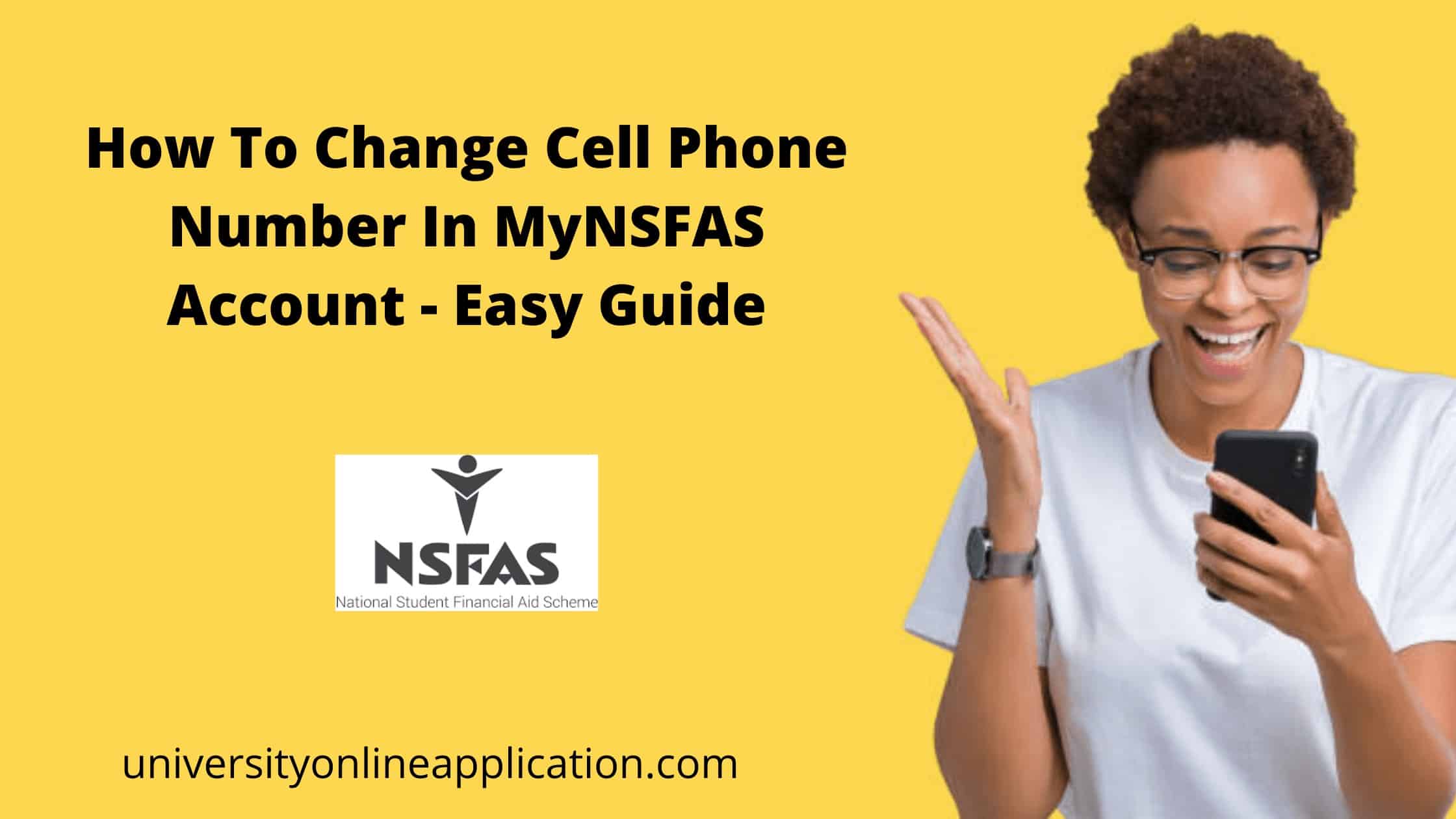

2 comments
My application status is saying “application closed”… What is that suppose to mean
It means SASSA has closed applications and is not receiving new applicants. This is weird because SRD R350 applications are still open. It could be a glitch in the srd website. Keep trying.