Last updated on September 29th, 2022 at 10:56 am
How to upload NSFAS supporting documents to NSFAS? This is one of the frequently asked questions about the NSFAS online application process.
Most students who try to apply for the National Student Financial Aid Scheme for funding usually confront issues with uploading their supporting documents to NSFAS.
So, In this article, we’re going to take you through a step-by-step guide on how you can upload your supporting documents to NSFAS for funding application approval.
Let’s dive into the subject and answer some of the related questions as well.
How To Upload NSFAS Supporting Documents To NSFAS
Applicants who apply for NSFAS funding are required to upload all the NSFAS Required Supporting Documents before they can get approval for NSFAS to fund their university or TVET college education.
Applicants seeking NSFAS funding cannot apply successfully without uploading the required supporting documents.
universityonlineapplication.com
How To Upload Documents To NSFAS
Follow the below step-by-step guide to upload your documents to NSFAS.
- Go to www.nsfas.org.za
- Log into your MyNSFAS Account
- Click on “Upload Outstanding Supporting Documents”
- A window will appear on your computer screen (Select the documents files)
- Click on “Submit Documents”
- You’ll receive a notification that reads “Outstanding Documents have been Successfully Uploaded”
This means you have successfully uploaded and submitted your NSFAS outstanding documents and that is how to upload NSFAS outstanding documents.
To know your documents are successfully uploaded and submitted, you should make sure you get the notification on your computer screen that says your documents are uploaded successfully.
universityonlineapplication.com
Now, let’s see some of the related questions about how to upload NSFAS supporting documents.
I Can’t Upload My NSFAS Supporting Documents?
This is one of the common problems NSFAS applicants go through. Sometimes they can’t upload the documents.
If you come across such an issue, make sure your documents are clear to read. That means, if you’re taking photos of your documents, use a high-resolution camera to capture a clear photo of the documents.
However, you take fewer risks if you’re documents are in a pdf format because pdf files usually have high resolutions.
I Can’t Find Upload Supporting Documents Button
Sometimes, the NSFAS system does not work smoothly as it should. This creates problems like a situation where there will be no button to click to upload the supporting documents.
This is a system hiccup and not from your end or from your MyNSFAS Account
What To Do When There’s No Button For NSFAS Document Upload
Even though this is a system problem that you have little control over, you can perform certain tricks that may help you to be able to upload your supporting documents to NSFAS.
Try the below methods when the upload supporting documents button does not appear on the screen.
- You should switch the network provider that you’re using to browse the internet or
- Clear your browsing cache or
- Change your browser or
- change your computer or cell phone.
After you perform any of these methods, then go to my nsfas org za and log into your MyNSFAS and try to begin the application process again.
You must try your best to upload the NSFAS supporting documents or else, you won’t get funding.
universityonlineapplication.com
What Are The Supporting Documents For NSFAS 2023?
- Identification Documents (ID) or Birth Certificate (to prove you’re a South African Citizen
- Non-SASSA applicants must provide ID copies of parents/guardian/spouse
- With Smart ID Cards (both sides of the card; front and back)
- Proof of Income (latest payslip not less than 3 months) or UIF letter, appointment letter, retrenchment letter
- A passport or Drivers license will also be accepted as Identification Card (ID)
Can I Email My Documents To NSFAS?
You have to upload your NSFAS supporting documents through the application portal during the NSFAS Online Application process.
You should not email your supporting documents to NSFAS or fax your documents.
When Should You Upload NSFAS Supporting Documents?
You upload your NSFAs outstanding supporting documents in the application process for NSFAS funding.
We recommend that you read How To Apply For NSFAS Online for the step-by-step guide to know everything about applying for funding successfully.
We do hope this article on how to upload NSFAS supporting documents was helpful.
You can ask your questions in the comment section.
SEE ALSO:
1 How Do I Reapply For NSFAS 2023
2 NSFAS N Rule – N+1 And N+2 RuleS Fully Explained 2023

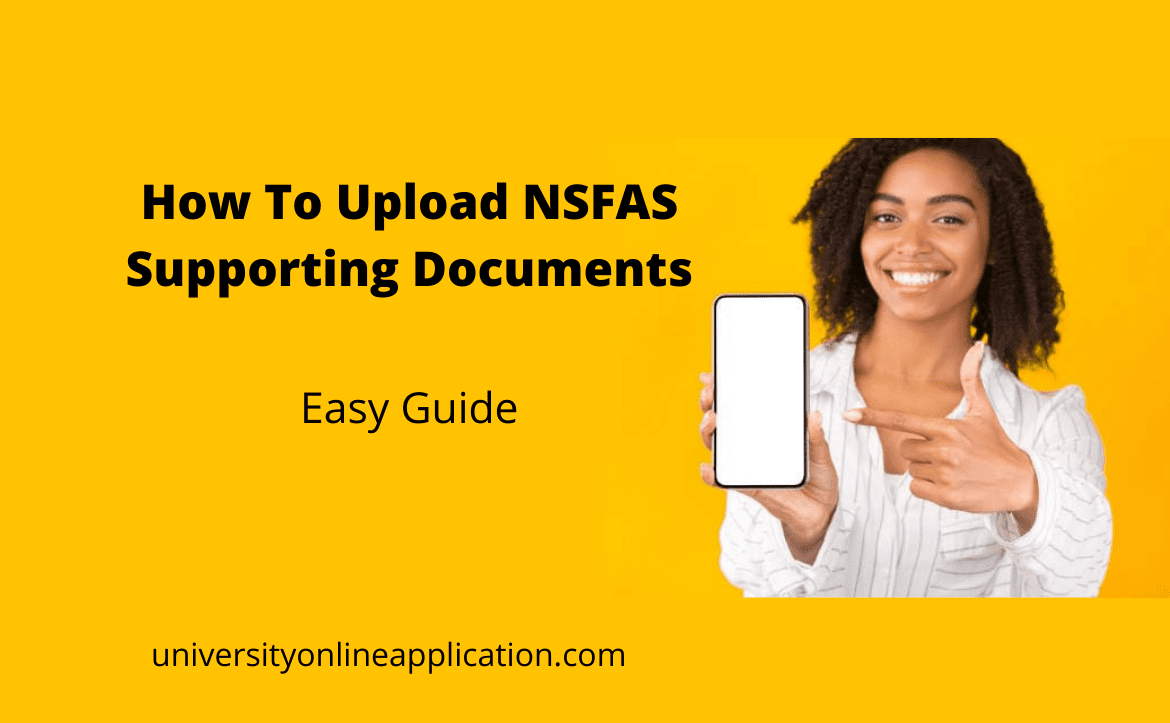

24 comments
I’VE BEEN TRYING TO UPLOAD DOCUMENTS BUT THE OPTION FOR DOWNLOADING DOCUMENTS IT SAYS IM NOT REQUIRED TO UPLOAD DOCUMENTS AT THE MOMENT
Yes, you will have to wait for NSFAS to send you an email or SMS with the instructions on the documents you’re to upload and how.
Guys help I have click on submit but I didn’t appload my supporting documents eix am stressed how do I make it to appload again
Can i still upload my supporting documents even after a month? Because I didn’t know which document they wanted.
You can try to upload it and see if it will go through.
Am unable to upload my legal guardianship documents because there’s no option for me to upload but I did get the massage that says I have to upload it
When you log into your MyNSFAS account, there should be a “Document” tab. Click on it, and a folder will open for you to upload the documents.
If you can see the tab, it could be an issue on the NSFAS website or from the browser you’re using. We suggest you first try with another browser and if it still doesn’t work, then you can contact NSFAS for inquiry.
How to upload my documents?
Hi
I am having difficulties in uploading my proof of legal guardianship and the consent form,when I upload with my phone the documents just vanished and no notification that shows that my documents were submitted successfully,immediately when I check my status it shows that they are no longer required but after a day or two NSFAS sends me a massage to upload my legal guardianship document and it’s been 3weeks now I have been trying with my phone and computer.
This is a technical problem in the NSFAS website which is outside your control. We suggest that you seek assistance from NSFAS or probably walk into the nearest NSFAS office. Better off, you can make inquiries from the Financial Aid Office in your institution. See where you can find the nearest NSFAS office from here NSFAS Offices And Application Centers
I have two ID’s with different surnames, I am funded by Nsfas and registered with the University. What to do to change the ID copy I attached while I was applying
Try this approach
Enter your username and password, then click SIGN IN!
Click on My Personal Details.
Remove the incorrect information then update your contact details.
Click on Update Your Details, to save all the changes you have made.
If it does work, you have to contact NSFAS for assistance.
I can’t upload the supporting domument which is Legal Guardianship i try to upload and there is no message or email that shows my documents has been successfully uploaded.
Try to see if the document is located where it should be in your MyNSFAS account after uploading them.
Hi my status says my application was unsuccessful because there are some missing documents, lve made an appeal, then l am failing to upload those documents l think they missing
There should be a clickable tab for you to upload your documents
I am having difficulties uploading my supporting documents.There is on option for uploading those documents
There should be an option to upload your documents
hey, i’m also unable to upload my consent form tried with different phones and pc it shows the options but it keeps popping up. been struggling sine last week which amounts to 2 weeks now. when i try to call for enquiry incase other documents are needed my calls are not responded to. how can i upload my consent form and how will i know if any other documents are needed as well?
the option is to upload it through your MyNSFAS account. the website has been of poor services this year. You keep trying, or visit the nearest NSFAS office. check the list from here NSFAS Offices And Application Centers – Full List
Hi. Uploaded the wrong form in the consent document process
Anyway to fix it?
Now that the application is closed it will be hard to do anything. However, we think if you uploaded all the right documents but just into the wrong spaces, NSFAS might consider them as valid and still use to verify your information.
In the meantime, what does your status show?
Hi.
I am unable to upload the consent form online
There should be an option to upload the form. How are you not being able to upload it?