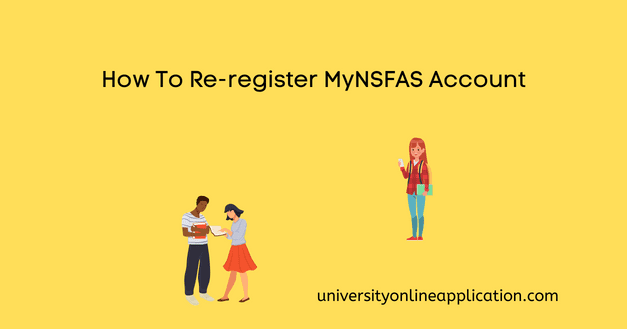Last updated on September 28th, 2022 at 11:02 pm
Do you want to know how to re-register MyNSFAS Account. Well, you’re on the right page for the step-by-step guide on how to re-registering NSFAS Account.
We should therefore get straight to the process.
How To Re-register MyNSFAS Account
- Go to www.nsfas.org.za
- Click MyNSFAS tab
- Click register
- Tick the box to allow NSFAS to verify your details
- Enter your ID number as indicated on your ID document
- Enter your full name as indicated on your ID number
- Enter your email address
- Enter your cellphone number
- Create password
- Confirm password
- Upload a copy of your ID
- Click register
- You’ll receive an OTP via email and cellphone number (OTP expires 24 hours)
- Enter the OTP and click submit
- You have completed your MyNSFAS re-registration
This is how to reregister MyNSFAS Account.
We do recommend that you read What Is NSFAS Mastercard? for full details on the NSFAS Mastercard.
What Documents Should I Use To Re-register MyNSFAS Account
In order to be able to successfully re-register your NSFAS account, you’ll need the following documents
1. A copy of your ID document (upload both sides of the ID card)
2. Your email address (will be your username)
3. Your cellphone number (current one that you’re using)
Remember that your email address will be your MyNSFAS account username.
Protect your username and password so that no one gets access to it apart from you.
Do I Have To Register MyNSFAS Account?
To access your funding progress through your MyNSFAS Account, you need to register or re-register your MyNSFAS Account.
You should read How Do I Change My Details On MyNSFAS Account for the guide on how to change your personal details.
You can update your details like cellphone number, email address, etc when you want to update your MyNSFAS details.
What Happens When You Re-register MyNSFAS Account?
You get access to your MyNSFAS account to know your funding progress.
After NSFAS upgraded its system, it required all funded students with MyNSFAS accounts to re-register so that they get accurate information on their NSFSA Funding.
If you are not funded yet, you should apply. Read How To Apply For NSFAS Online for the National Student Financial Aid Scheme online application guide

We do hope this article on how to reregister MyNSFAS account, how to re-register MyNSFAS account, how to reregister NSFAS account, and how to re-register NSFAS account was helpful.
You can ask your question in the comment.